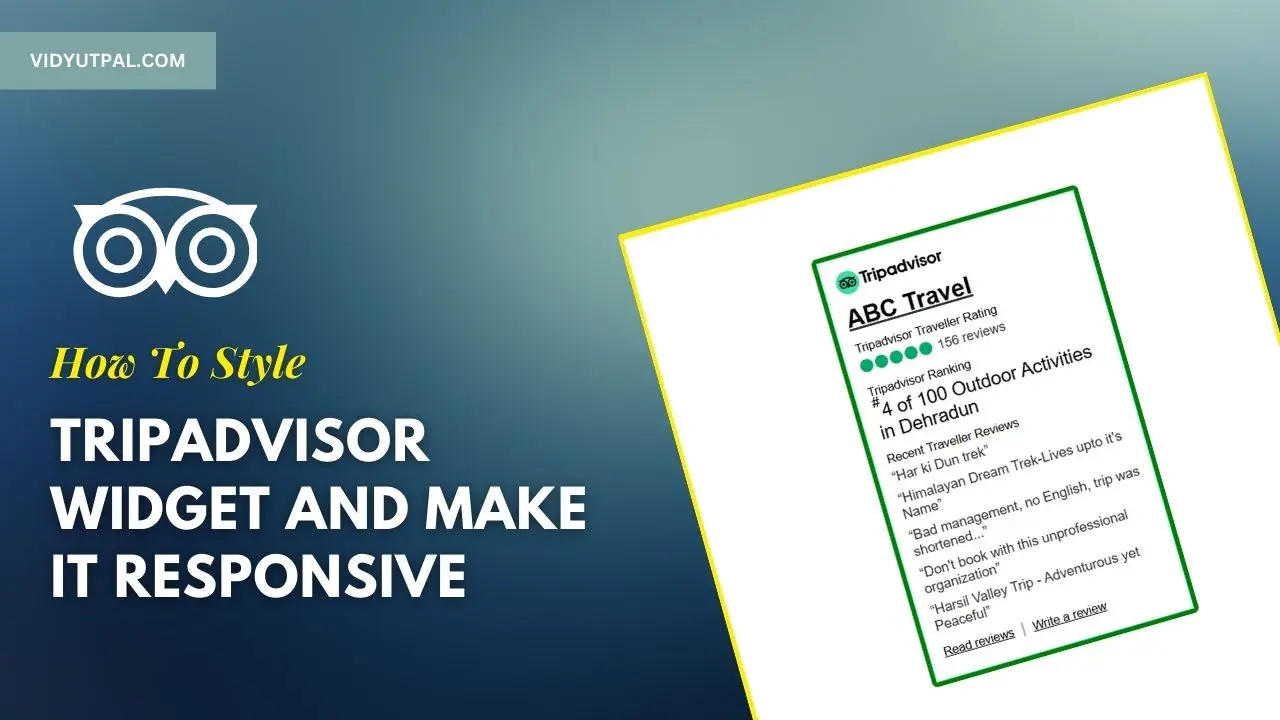If you are trying to add the TripAdvisor widget to your website, the chances of facing responsiveness issues are pretty high.
Because, by default, their widget has only a few size options, and if the size is not responsive it can look pretty bad on your website.
Moreover, their code does not seem to have any CSS class to change the style because the whole code is dynamically loaded from the TripAdvisor server.
Solution to Make TripAdvisor Widget Responsive
Here is an ID that controls the TripAdvisor Widget’s width and other stuff “#CDSWIDSSP“
If you inspect the element, you can see that ID [#CDSWIDSSP] is present there.
So now you can style that ID, here is an example;
#CDSWIDSSP {width: 100% !important; border: 4px solid green; border-radius: 5px;}You can do whatever you need, like changing the border color, background, font style, and more.
Thanks…
Was this article helpful?