If you have found a better monetization partner than Ezoic, it makes no sense to stay with Ezoic anymore.
Or maybe for other reasons, you wanna remove it, but, if you’re stuck on removing your website from Ezoic, here I have a step-by-step guide for you.
So let’s see how you can remove your site from Ezoic.
Step-by-step Guide to Remove Your Website from Ezoic
1. First Remove the Integration
You can not directly remove your website from Ezoic, you have to de-integrate your website from Ezoic. Here is how;
- Login to your Ezoic dashboard and go to Settings
- In the beginning, you’ll have a section called ‘Connection‘, and you can see what integration method you have.
- Click on “View Details” from the Integration details.
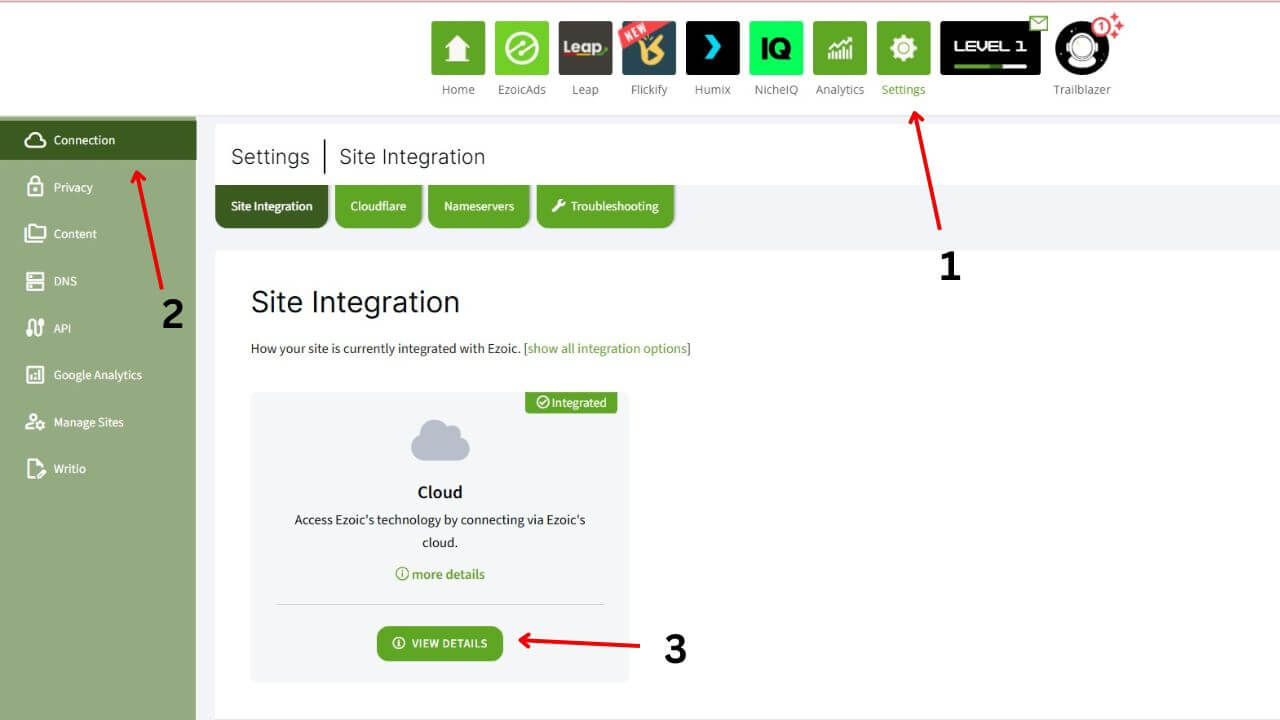
- Now you’ll have the option to ‘Disconnect the Integration‘, in my case I have Cloudflare so I can disconnect the Cloudflare Integration.
- Lastly, if you have the Ezoic Plugin installed on your Website, delete the plugin.
2. Now Remove your website from Ezoic
Now we can process and remove our website from Ezoic,
- Go to ‘Settings’ again
- Click on ‘Manage Sites’
- Go to the ‘Remove Site’ option
- And then click on ‘remove website’ to completely remove your website.
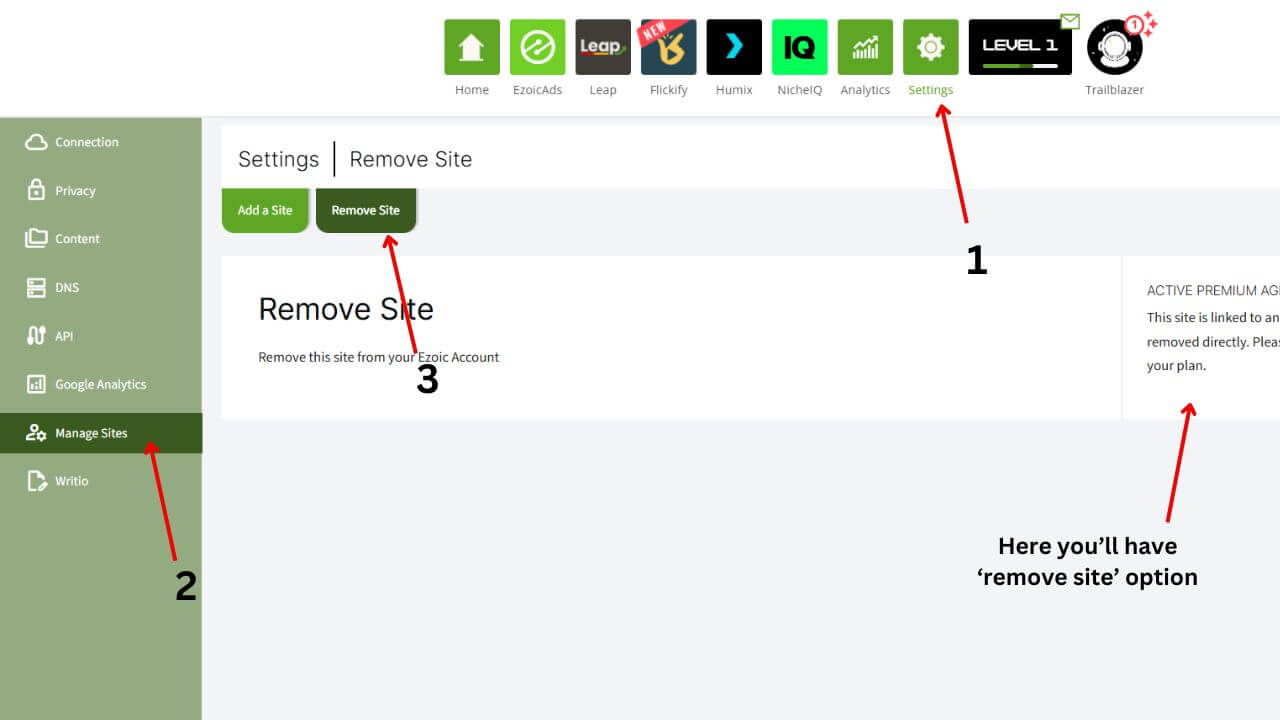
*Note: It can show that your site is not unintegrated even after you have done it. So you have to wait for 24-48 hours after you unintegrate your website, then try to remove the site from Ezoic.
Connect with Ezoic Help If Needed
While doing the process if you face any problems or need any additional details, you can also contact with your account manager or directly ask for support from ezoic support.
